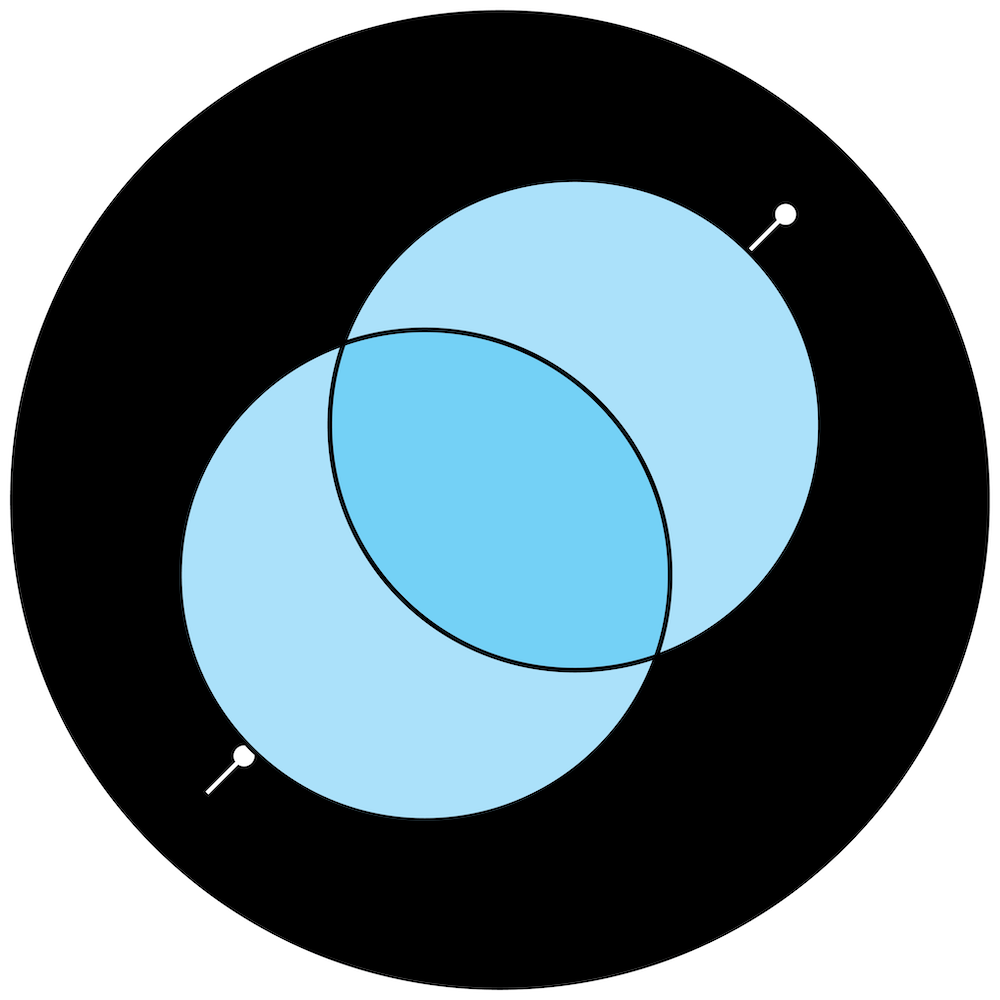
dataMachine DVMCP
About
Our first attempt at exposing some of our Nostr tools via DVMCP. Nostr notes are output as JSON, grouped by author. Fields not relevant for LLMs are omitted.
Author

Unleashed.Chat | _@unleashed.chat
Better Ai/LLM chat. Own your data. Open-Source models. Private. Uncensored. Fast. Nostr data.
mcpsearch_nostr_notes
Capabilities
mcp-1.0
Event ID: 044a14eac505703edb57873decb9b03af782e5cb1afe019405e1f693dd9c72ce
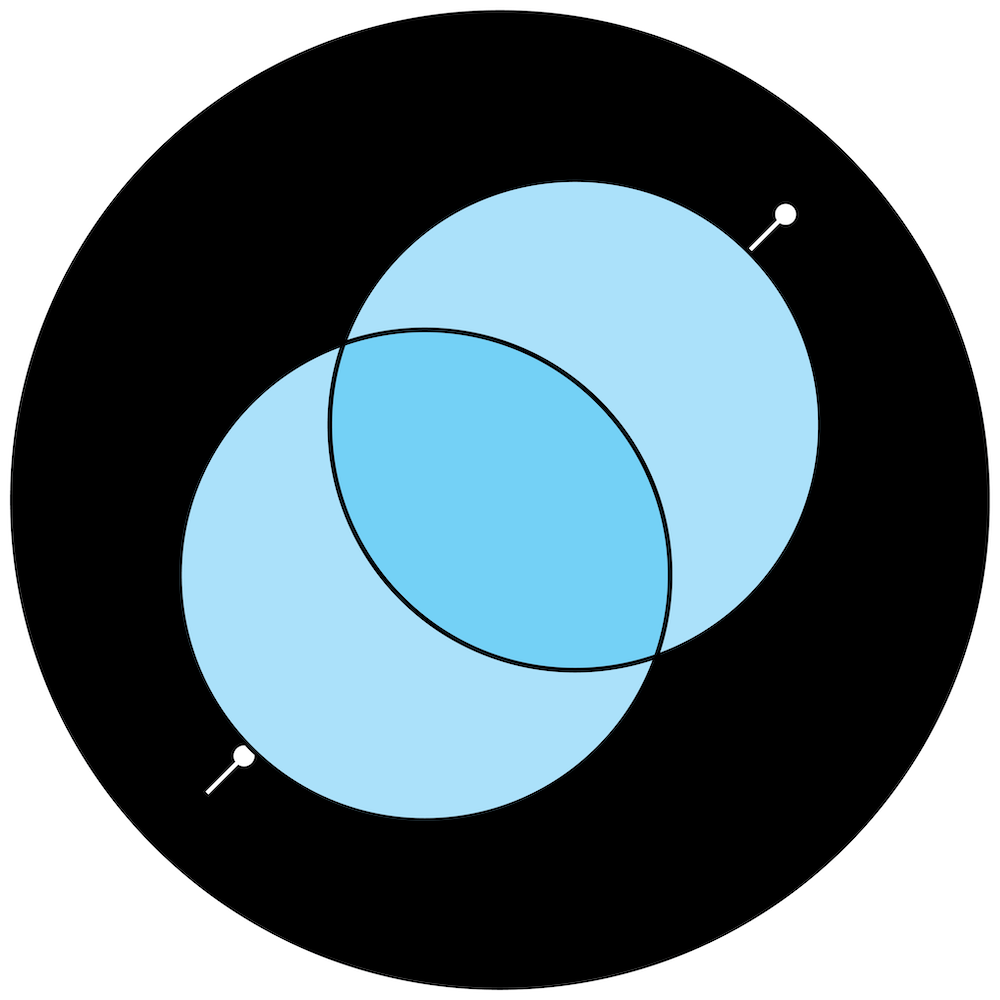
dataMachine DVMCP
Installation Options
You can install and run this DVM locally using the @dvmcp/discovery package. Choose one of the following methods:
Option 1: Using Server Flag
Run with the server's naddr:
Command
npx @dvmcp/discovery --server naddr1qvzqqqru7cpzpazl2enllemyn47f7eyfxry5nrx63zt5ul4z3y53jngpvlxuhsfyqyt8wumn8ghj7un9d3shjtnywekkxupwve6kutcqpd6kxttywekj6dfexycqkwpl20
JSON Configuration
"mcpServers": {
"datamachine-dvmcp": {
"command": "npx",
"args": [
"@dvmcp/discovery",
"-y",
"--server",
"naddr1qvzqqqru7cpzpazl2enllemyn47f7eyfxry5nrx63zt5ul4z3y53jngpvlxuhsfyqyt8wumn8ghj7un9d3shjtnywekkxupwve6kutcqpd6kxttywekj6dfexycqkwpl20"
]
}
}
This command uses the naddr which encodes the event kind, public key, and the 'd' tag of the event. It will get the tools just from this server.
Option 2: Using Provider Flag
Run with the provider's nprofile:
Command
npx @dvmcp/discovery --provider nprofile1qyt8wumn8ghj7un9d3shjtnywekkxupwve6kutcqyr6974n8llnkf8tunajgjvxffxxd4zyhfel29zffr9xsze7de0qjg8apf56
JSON Configuration
"mcpServers": {
"datamachine-dvmcp": {
"command": "npx",
"args": [
"@dvmcp/discovery",
"-y",
"--provider",
"nprofile1qyt8wumn8ghj7un9d3shjtnywekkxupwve6kutcqyr6974n8llnkf8tunajgjvxffxxd4zyhfel29zffr9xsze7de0qjg8apf56"
]
}
}
This command uses the nprofile which encodes the public key and relay hints. It will get all tools from this provider.
What Happens Next?
After running one of the commands above:
- The discovery package will fetch the DVM configuration from the Nostr network
- It will start a local server running this DVM
- You can then interact with the DVM through your local instance
Try it out
Form Values
{"name":"search_nostr_notes","parameters":{}}{
"created_at": 1746618660,
"content": "{\"name\": \"dataMachine DVMCP\", \"image\": \"https://datamachine.ai/dvm.png\", \"picture\": \"https://datamachine.ai/dvm.png\", \"about\": \"Our first attempt at exposing some of our Nostr tools via DVMCP. Nostr notes are output as JSON, grouped by author. Fields not relevant for LLMs are omitted.\", \"lud16\": \"dataMachine@primal.net\", \"encryptionSupported\": true, \"nip90Params\": null, \"tools\": [{\"name\": \"search_nostr_notes\", \"description\": \"Run a semantic search on Nostr text notes and optionally filter by note authors.\", \"inputSchema\": {\"properties\": {\"query\": {\"description\": \"The topic, keywords, or sentence to search for. The value will be used as the input to a vector similarity search.\", \"type\": \"string\"}, \"authors\": {\"description\": \"Optional names and/or public keys of the authors. If you use a name, the tool tries to find the most likely matching author. If you know the author's public key, you can use it in hex or npub format.\", \"items\": {\"type\": \"string\"}, \"type\": \"array\"}}, \"required\": [\"query\"], \"type\": \"object\"}}]}",
"tags": [
[
"k",
"5910"
],
[
"d",
"uc-dvm-5910"
],
[
"capabilities",
"mcp-1.0"
],
[
"t",
"mcp"
],
[
"t",
"search_nostr_notes"
]
],
"kind": 31990,
"pubkey": "f45f5667ffe7649d7c9f648930c9498cda88974e7ea28929194d0167cdcbc124",
"id": "044a14eac505703edb57873decb9b03af782e5cb1afe019405e1f693dd9c72ce",
"sig": "57f4b9989e56271ce190844db9b764e1e3d13672c516c5d5fac2c8c3b2cabc75d5fea2e79e7f5cd41d2e0ca1bd1c2d2c33681197d7ef7051ff9a0833266c8325"
}